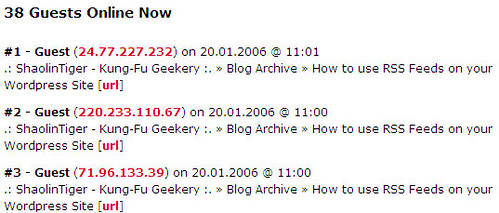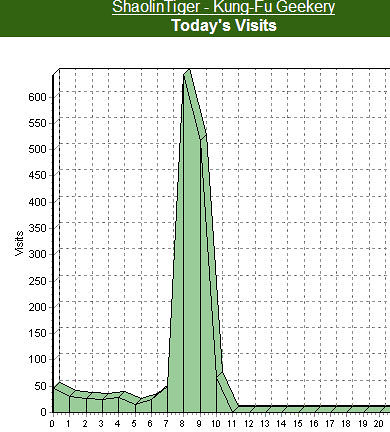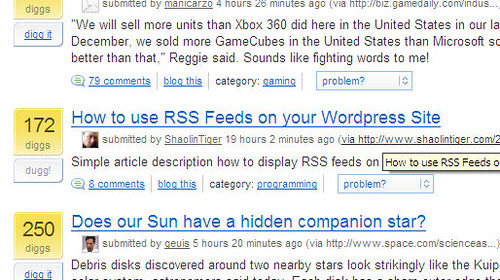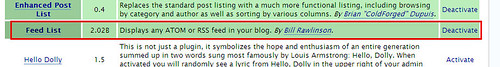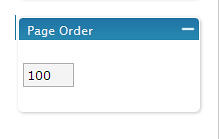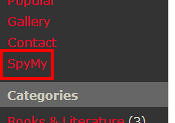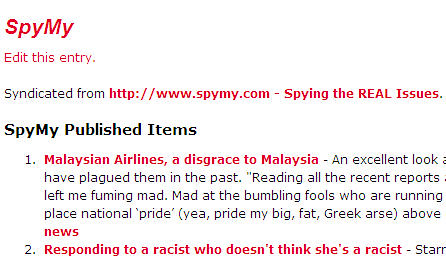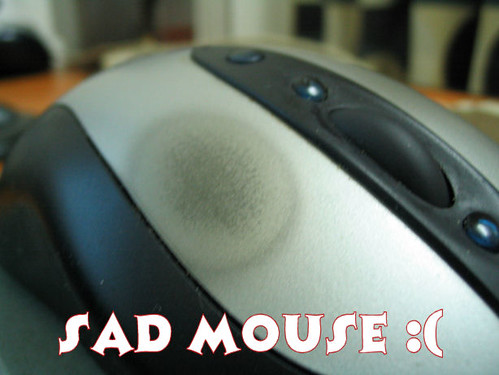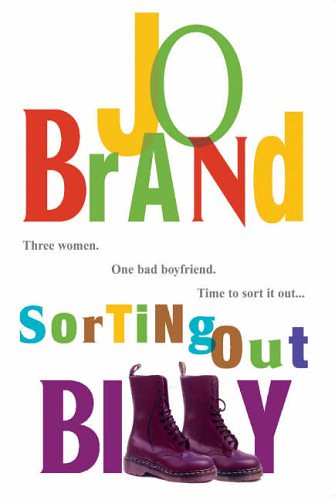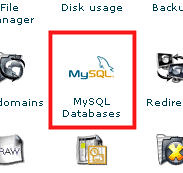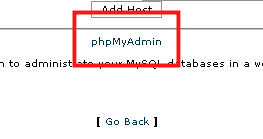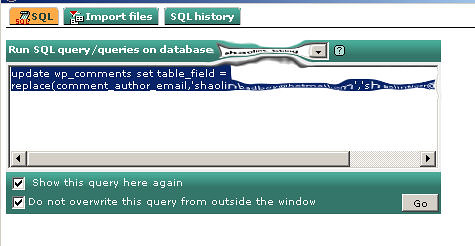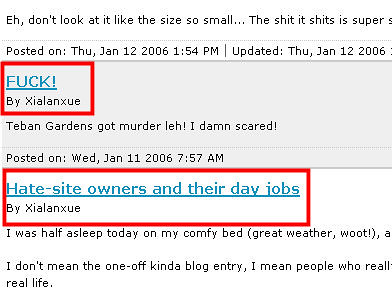Well I’ve had the capability to do this for quite some time, but I didn’t bother before now, as I didn’t really want a load of pages no one ever looked at before about viruses, security news and so on as now I can just use my customisable Google homepage to keep an eye on those.
With the advent of the new kid on the block SpyMy, comes some interesting new RSS feeds with issues/news/blog posts very pertinent to this region, and therefore to me, and more than likely my readers so I shall use this as an example.
Step 1: Get & Install the RSS feedList Plugin
First things first, you need to get the plugin. You can do so here WordPress Feedlist Plugin (formerly rssLinkedList).
If you are familar with the WordPress plugin system you should be able to install the plugin with no problems.
If you aren’t basically you need to upload the plugin the /wp-content/plugins/ directory, then go the admin panel and look for the plugins section (/wp-admin/plugins.php).
In here you’ll see a new plugin which is not activated yet, click the “Activate” link, the block should then turn green and the plugin is active!
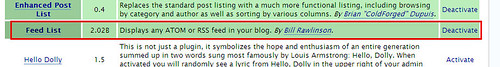
Step 2: Creating the page for the RSS Feed
Next thing you need to do is in the WordPress admin panel go to Write – Write Page, and create a new page.
You can call it whatever you like, depending on what you are planning to do with it, Feeds, My News or in my case SpyMy as it’s for feeds from spymy.com.

If you want it to the very last page in the pages list on your main site, go to the bottom right and set Page Order to something like 100.
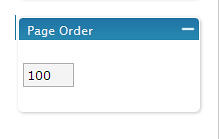
Step 3: Adding the RSS Feed and Testing it
After you’ve created the page you can add the content, in my case the content of the page is:
Syndicated from <a href="https://www.spymy.com">https://www.spymy.com - Spying the REAL Issues</a>.
<h2>SpyMy Published Items</h2>
<ol>
<!--rss:rss_feed_url:=https://www.spymy.com/rss2.php,num_items:=10,random:=false-->
</ol>
<h2>SpyMy Queued Items</h2>
<ol>
<!--rss:rss_feed_url:=https://www.spymy.com/rss2.php?status=queued,num_items:=10,random:=false-->
</ol>
<h2>SpyMy Top Stories for the past 24 Hours</h2>
<ol>
<!--rss:rss_feed_url:=https://www.spymy.com/rss2.php?time=86400,num_items:=10,random:=false-->
</ol>
To break it down what you need to add to the page is:
<!–rss:rss_feed_url:=https://rssurl.com/rsslocation,num_items:=10,random:=false–>
For EACH RSS Feed you wish to add, the options are quite self explanatory, there are more such as adding custom tags before and after each item in the list, by default there is <li> before and </li> after each entry.
After you’ve saved and published the page, you can check to see if it’s worked.
Go back the main page of your blog and check to see if the link is there, on mine it’s as I wish, at the bottom of the navigation list titled “SpyMy”.
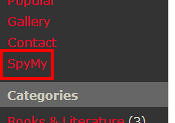
On clicking it I’ll go another page where I can see the contents of the SpyMy RSS feeds neatly laid out.
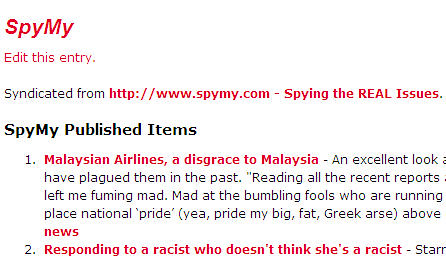
If you see this, it works!
In my case I have 3 feeds on this page, all from SpyMy, you can customise it however you like and have as many/few feeds as you like.
Step 4: Conclusion
See it looks cool, but it’s not difficult 🙂
Try and setup an RSS syndicated page for yourself on your own WordPress site, it could add value for your readers, or you might just find it interesting for yourself.
Hope this was useful anyway, I seem to be teaching you guys a lot lately 😉