Ah finally I got around to replacing my poor old mouse, you might remember I did write about what a terrible condition it was in and how it stopped charging…

My Poor old Logitech MX700 Has Gone Rusty!
After that I even went and bought some new rechargeable batteries for it, but that didn’t help.
It came time to retire the old MX700, my favourite mouse so far!

With it’s well battered cradle.

Out it all went to the bin.

The new replacement was the closest thing I could find to the MX700, without lasers or bluetooth or any fancy shite I don’t even need.
Introducing the Logitech Cordless Click! Plus
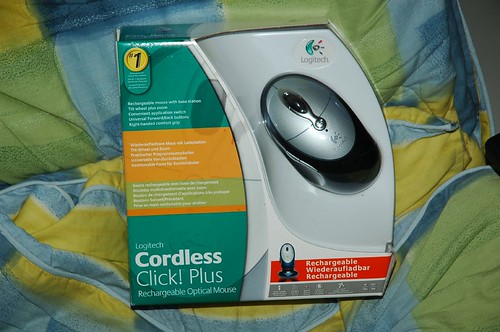
I got it in UK as I couldn’t find exactly what I wanted here.

The ergonomics are good, the battery life is great, it charges pretty fast, the buttons are responsive.
It’s the perfect replacement for my MX700, I’ve been using it for quite a few months now and it’s going just fine.
My MX700 was about 3+ years old when he retired.


I used to own MX700 as well! It’s a lovely mouse and it can endure intense gaming action. But I sell it off after I acquire G5.
i’ve been using my mx laser bluetooth for the past year and have yet to find a better mouse. it charges fully from empty in just under a couple of hours to last for 3+ weeks (if i don’t use it for gaming).
and my first ever laser mouse (logitech) is nearly 7 years old. it works as well as it did on the first day i bought it and i still use it for when i’m on the move.
logitech make the best computer mice… whether they’re fancy or not
logitech mouse are great, but my laptop mouse seems to have some problem lately … i dont even know how to decribe it …i can get it pin point stuff on my screen … i tried changin the batteries … been using it for 6 months
i tried reducing the cursor speed … still the same … its like those problem u had with those roller ball mouse then the x and y axis has got lots of dirt stuck there …
its this model, el-cheapo
https://www.kukujiao.com/wp-content/uploads/2006/07/logitech_cordless.jpg
but mine is optical, which is infra red i think …
‘He’, the mouse has balls?
Chapree Da Grande: Good wasn’t it! I didn’t like the G5/G7 so much, I find it too sensitive, when I’m not gaming and just surfing I find the button keeps clicking because it requires such a light touch.
cheekky: Logitech do make excellent mice, no doubt! I still prefer Microsoft Keyboards though
earl-ku: Do you mean when you are moving the mouse suddenly it jumps across the screen? I bet you have a pube stuck in the optical reader, turn the mouse over and check very carefully, I bet there’s something there…maybe a cum stain.