It’s good to get to know your modem/router whichever ISP you are using, log in to the control panel and explore what kind of data it can give you.
You can most likely access your admin page here:
https://192.168.1.1 or https://192.168.2.1
If that doesn’t work, or you don’t know the login/password please RTFM or JFGI.
The basic thing to check when your line is activated is that you are getting the speed that you signed up for (512k/1mb/2mb etc.) and the DSL line is synced at that speed. Whichever modem/router are you using, it should show you that under the general status or ADSL status page.
Mine looks like this:
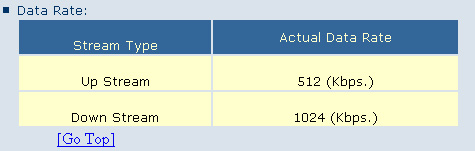
It is supposed to be a 1mb so at least it’s synced at that speed. Ok that’s the basic part to make sure you have the right line speed, now DSL is running over some pretty old technology (copper lines) so the quality of your Internet connection depends on lots of bits of wire such as…
The wire from your phone socket out of your house, the wire from your house wall to the pole or underground. Or if you’re in a condo the wire from the distribution box into your condo/appt. If the wire is shit, so is your Streamyx connection.
Now this is the part most people are unaware of and I had to do a fair bit of Googling to make sense of the numbers so I’d share it here. In every modem I’ve tried so far, in one of the status screens you can also see the Noise Margin (Signal to Noise Ratio) and the Attenuation level, mine looks like this:
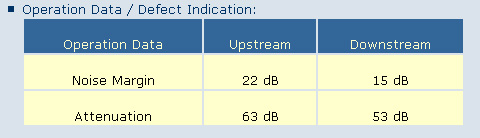
Ok so what do these numbers means? Here’s a break down.
Noise Margin (AKA Signal to Noise Margin or Signal to Noise Ratio)
Relative strength of the DSL signal to Noise ratio. 6dB is the lowest dB manufactures specify for modem to be able to sync. In some instances interleaving can help raise the noise margin to an acceptable level. The higher the number the better for this measurement.
- 6dB or below is bad and will experience no sync or intermittent sync problems
- 7dB-10dB is fair but does not leave much room for variances in conditions
- 11dB-20dB is good with no sync problems
- 20dB-28dB is excellent
- 29dB or above is outstanding
Line Attenuation
Measure of how much the signal has degraded between the DSLAM and the modem. Maximum signal loss recommendation is usually about 60dB. The lower the dB the better for this measurement.
- 20dB and below is outstanding
- 20dB-30dB is excellent
- 30dB-40dB is very good
- 40dB-50dB is good
- 50dB-60dB is poor and may experience connectivity issues
- 60dB or above is bad and will experience connectivity issues
As you can see from the above numbers, as for Noise Margin – my upstream (22db) is better than my downstream (15db) but both are within an acceptable range and won’t cause any disconnection problems.
As for the line attenuation, that’s where it get’s ugly. My phone line is super quiet (on the few occasions I’ve used it for voice) and has some kinda hissing which gives me a clue..it probably got wet somewhere along the way and it sucks basically.
Both upstream (63db) and downstream (53db) are at dangerous levels..and may cause me connectivity issues. Which is right, when I fully load the line (download something at 1mb) it drops like shit and ping times can go up above 1000ms.
So to be realistic, what you should hope for on your Streamyx line is Noise Ratio of between 10-20db for both upstream and downstream and as for line attenuation, the lower the better but being in the 30-50db range would be fine. If you manage to get these numbers out of your router/modem do share them here,
I’m writing this, cos well soon I won’t be able to give any Streamyx tips because I’ll be on Unifi wuwu 😛


SNR 31 (down) 0 (up) No idea why 0 though.
Attenuation 14 (down) 6 (up)
UNIFI FTW!! Finally, streaming prawn has never been better! W00TS! LOL..;D
Bugger, don’t rub it in hahaha 😛
I can’t get Unifi in my new apartment 🙁 I hope they implement it soon
SHUT UP U AND UR UNIFI T_T
Thanks for the explanation dude.. Now, time to tweak my line.. (evil)
yay i applied on Monday. Guys are coming over on Wednesday to get it done for me so yay. Pr0n madness here we come.
@ky – don’t you have unifi in ss3 yet?
err hi!
SNR Margin
:
38.0 22.0 db
Line Attenuation
:
6.5 5.0 db
Data Rate
:
4096 512 kbps
Max Rate
:
13280 1056 kbps
Jason: Looks like you got a pretty stable line there.
93T: No prawn la dude…Top Gear in HD hahaha.
Mark: I’ll be rubbing it in when I get it up and running don’t worry LOL
KY: 0_o
Angie Tan: Hahah don’t break it wei!
Tan Yee Hou: w00t finally real HSBB.
Paul Tan: Wow, best figures I’ve seen so far – outstanding on both counts. You must get full speed all the time.
Hmm, here’s mine.
Downstream Rate: 1024 kbps
Upstream Rate: 512 kbps
Downstream Margin: 24 db
Upstream Margin: 18 db
Downstream Line Attenuation: 47 db
Upstream Line Attenuation: 12 db
Heck, Unifi is only gonna be available in 2011 for my area. Boohoo. What a slow crappy roll out for Unifi.
moons: Looks like you got a pretty decent line there, mine is the worst of the lot so far LOL
Downstream Upstream
SNR Margin (dB): 30.3 4.0
Attenuation (dB): 10.0 2.5
Output Power (dBm):
hisham: Wow your upstream is even worse than mine.
Hi, I have some questions.
I have been having trouble with my internet connection, which kept disconnect often.
ISP checked and confirmed that they are sending proper service (ie. the promised speed). And that the problem is within the inhouse line, which I am ok with, if that is really the source of the problem. ’cause last week they managed to fix and got the speed to normal… for a few days. So I thought, if the line is the issue, maybe it shouldn’t have been possible to fix from the first place.
Also, I live in a building with about 200 rooms but the others don’t seem to have the same problem.
I just want to make sure before going through the big trouble of changing the line. If you have time to help, please.
Btw, my connection is:
Down Up
SMR Margin 13.8 8.9
Attenuation 31 41.7
Rate 4708 415
Oh, and the problem is the upstream speed. It is supposed to be 1000(1M). Now I can connect to internet but not sure when it is gonna go down again.
Thanks in advance for any helps and comments.
yensama: Your line quality seems quite bad, especially your upstream. You might have intermittent problems with your connection, it could be the copper cable from your unit to the distribution box.
morning 8:00 to evening 5:30 the connection did’t disconnect…after 5:30 connection frequently disconnects…what is the reason…?
chandru: Probably that your area is extremely congested. Peak (slowest) times for ADSL are 6pm-11pm.
Hi, I have some questions.
I have been having trouble with my internet connection, which kept disconnect often.ISP checked and confirmed that they are sending proper service. The streamyx technician has already cek my Noise Margin (AKA Signal to Noise Margin or Signal to Noise Ratio) and Line Attenuation…
my snr margin right now is DB 6.5 downstream and 12.3 upstream
my line Attenuation now is DB 39.0 downstream and 15.7 upstream
the technian said that my line was ok because there are no noisy sound in my line…. I cek the snr margin is 6.5 that mean my line is not ok, it will often disconnected… What is the real reason… i have try so many way that ISP has tell me but same result…hmmm
Operation Data
Operation Data Upstream Downstream
Noise Margin -16 dB 31 dB
Attenuation 6 dB 11 dB
Greets 🙂
Here is mine
SNR download = 36.3
Upload = 26.0
L.A download = 7.9
upload = 6.3
🙂
Fantastic post, I’ve always wondered what those numbers mean.
SNR – 23db/35db
Attenuation – 14db/24db